| 1.
|

|
| 2.
|
| Pull out the print-cartridge drawer.
|

|
| 3.
|
| Grasp the handle on the old print cartridge and then pull the cartridge straight up to remove it.
|

|
| 4.
|
| Remove the new print cartridge from the packaging.
|

|
| 5.
|
| Remove the orange, plastic shield from the bottom of the new print cartridge.
|


| CAUTION:
|
Do not touch the imaging drum on the bottom of the print cartridge. Fingerprints on the imaging drum can cause print-quality problems.
|

|
| 6.
|
| Insert the new print cartridge into the product.
|

|
| 7.
|
| Pull the tab on the left side of the print cartridge straight up to completely remove the sealing tape. Discard the sealing tape.
|
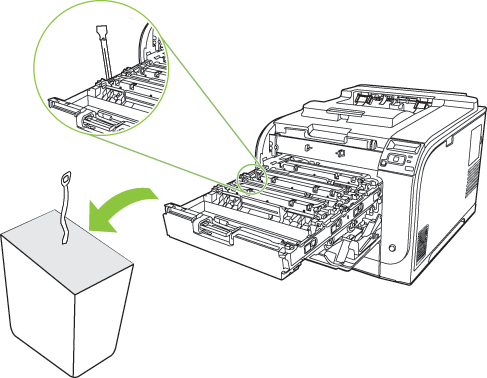
|
| 8.
|
| Close the print-cartridge drawer.
|

|
| 9.
|

|
| 10.
|
| Place the old print cartridge in the box for the new print cartridge. Follow the recycling instructions that are included in the box.
|
|